Analytics Guide
Once you've logged into Analytics, go to the left side bar and click behavior -> site content -> all pages.
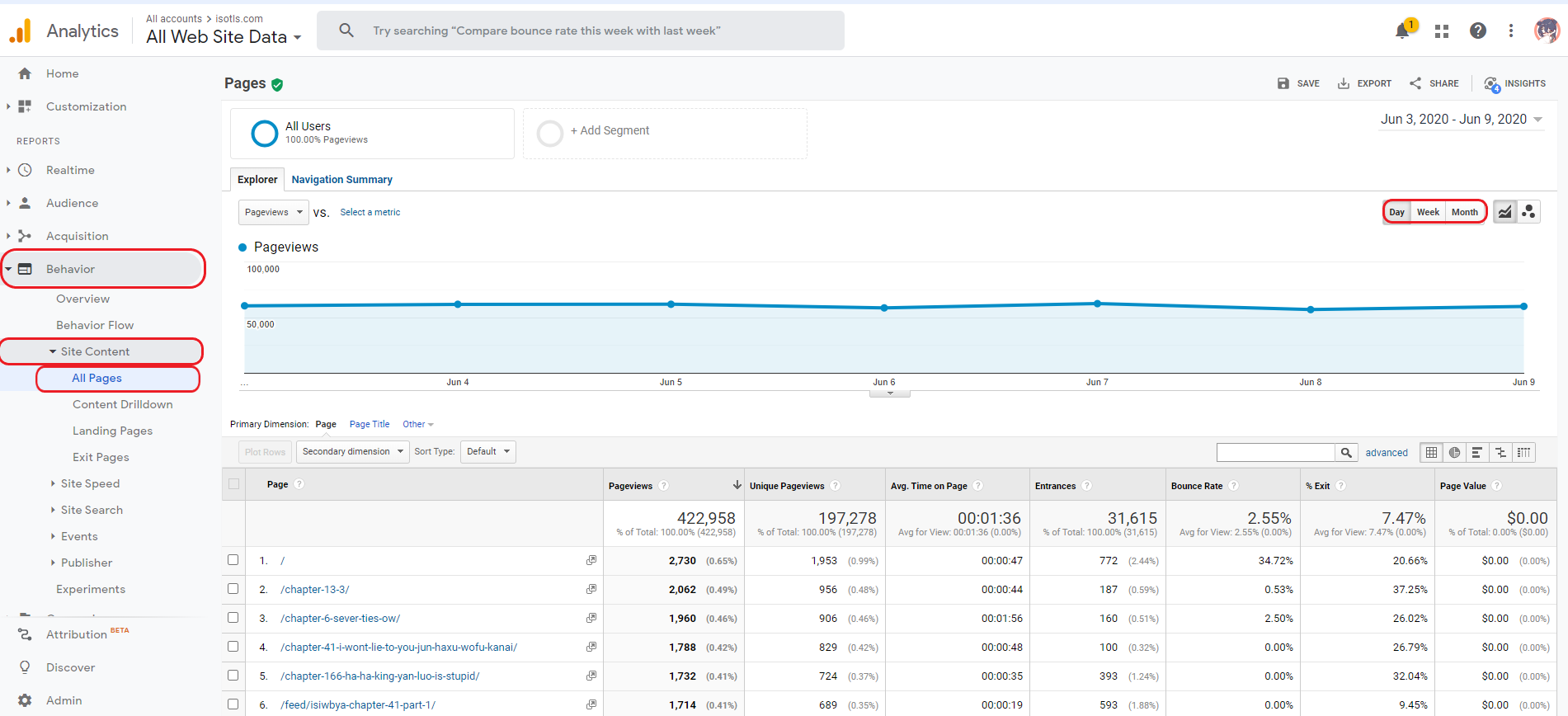
You can adjust the date range as needed and customize it here:
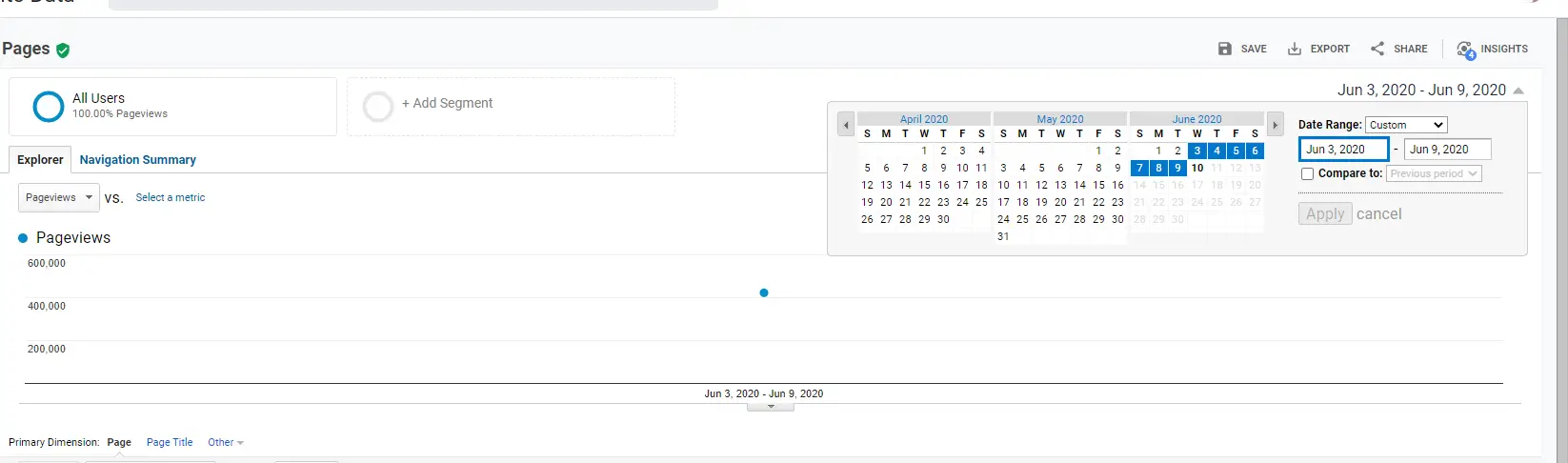
To find how many views there are by specific author, click on 'secondary dimension' and search for 'author'.
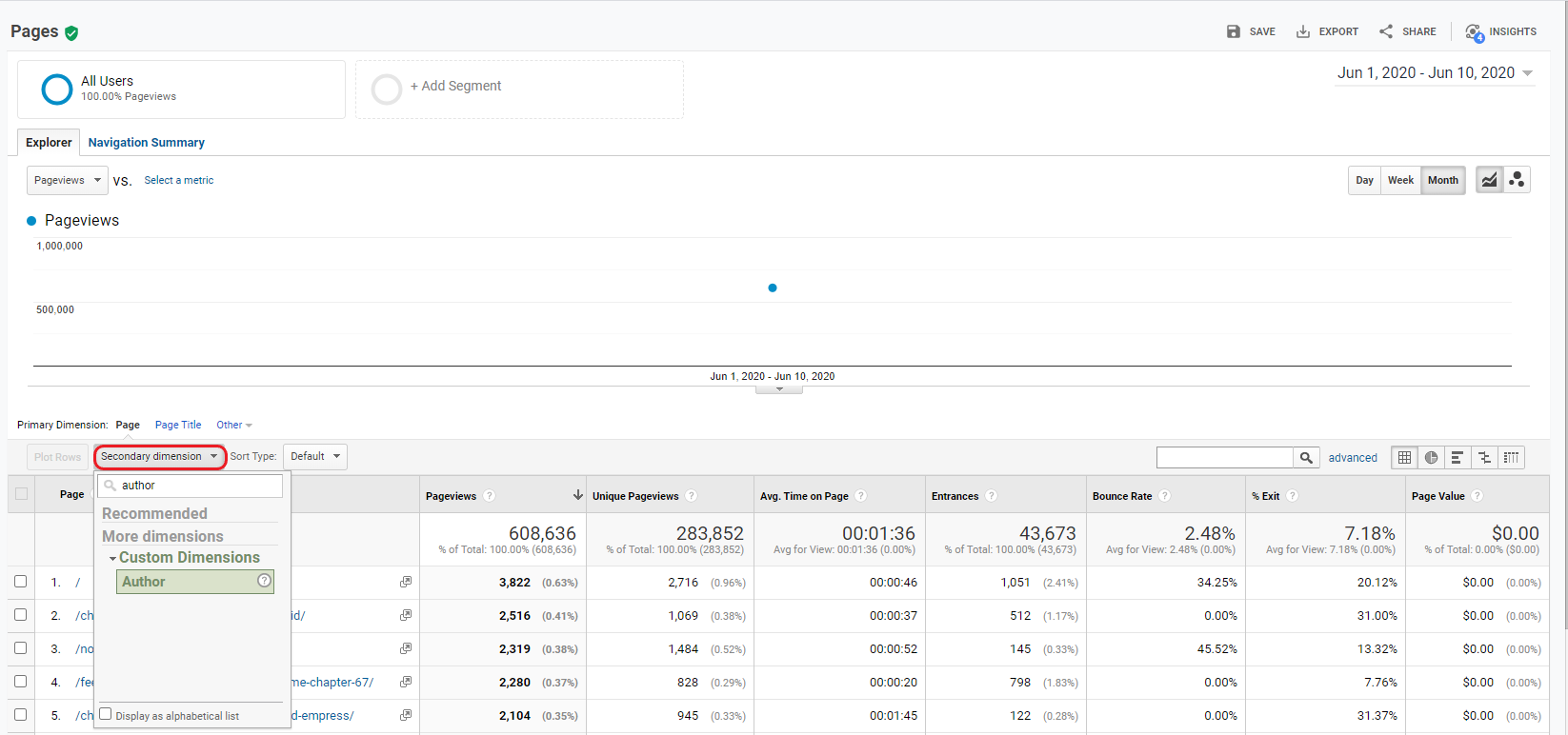
Then click on the advanced button to the right. Search for your name in the 'containing' box and click apply.
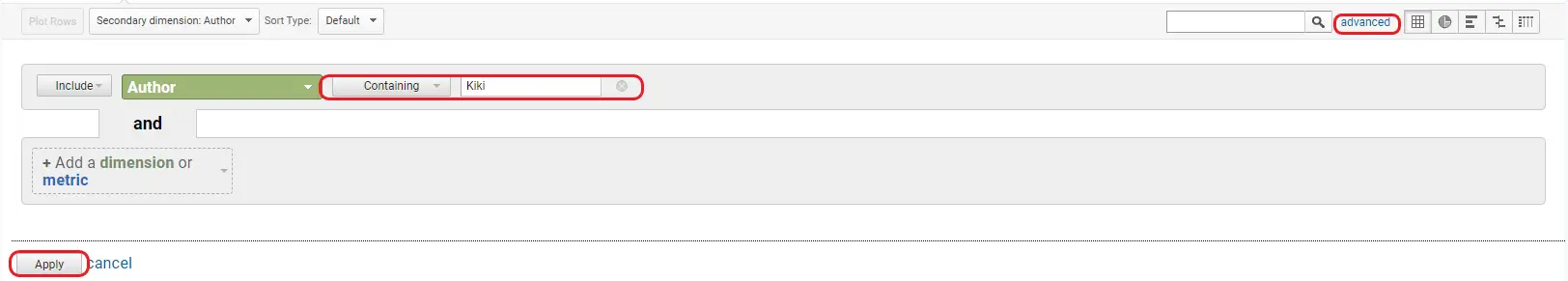
The red box shows your total views and the rest you probably know! Note that since adblock also blocks what analytics uses to track views by author, these views only include the ones without adblock. As a result, it'll look less from the number on the spreadsheet, since I multiply the percentage of views by the total views to include the adblocked views.
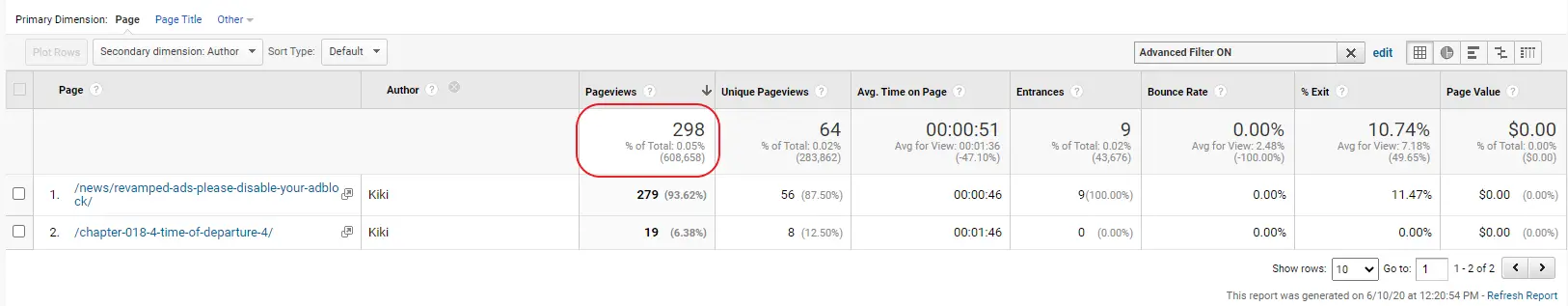
If you have any concerns, just DM me (Kiki) on Discord!